| Humminbird HELIX 10 CHIRP GPS G4N | Humminbird SOLIX 10 | Garmin ECHOMAP Ultra 126 | Lowrance HDS-9 LIVE | Garmin Striker Vivid 9sv |
|---|---|---|---|---|
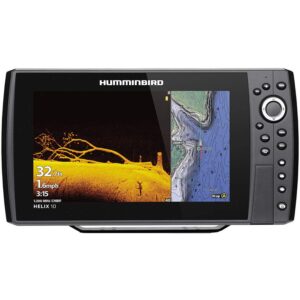 |
 |
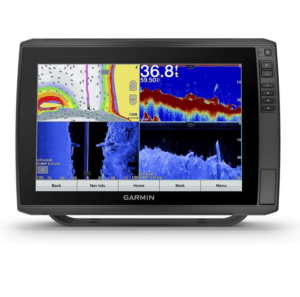 |
 |
 |
| Frequency: 150-220 kHz 180-240 kHz, 140-200 kHz | Frequency: 50/83/200/455/800 kHz & 1.2 MHz | Frequency: CHIRP High Wide (150-240 kHz); UHD ClearVü CHIRP 800 kHz (760-880 kHz); UHD SideVü 1,200 kHz (1060-1170 kHz); CHIRP SideVü 455 kHz (425-485 kHz) | Frequency: N/A | Frequency: Traditional: 50/77/200 kHz ClearVü and SideVü 260/455/800 kHz |
| Transducer: XNT 9 HW T | Transducer: XM 14 HW MSI T | Transducer: GT54UHD-TM | Transducer: N/A | Transducer: GT52HW-TM |
| Screen: 256 colour TFT | Screen: backlit | Screen: WXGA | Screen: WVGA | Screen: 9” display, 800 x 480 pixels, HD, backlit |
| Screen Size: 10.1" | Screen Size: 10.1 | Screen Size: 12" | Screen Size: 9" | Screen Size: N/A |
| Resolution: 1024 x 600 pixels | Resolution: 1280 x 800 HD | Resolution: 1280 x 800 pixels | Resolution: 1280 x 720 pixels | Resolution: N/A |
| Backlit: Yes | Backlit: N/A | Backlit: Yes | Backlit: Yes | Backlit: N/A |
| Imaging: Max 400 ft. Down; Max 400 ft. Down, Max 800 ft. Side-to-side | Imaging: Down Imaging: 125 ft (800 kHz), 250 ft (MEGA), 400 ft (455 kHz) Side Imaging (Side to side): 250 ft (800 kHz), 500 ft (MEGA), 800 ft (455 kHz) | Imaging: Down: 200 ft.*; Side: 500 ft. Side (UHD Side 125 ft.) | Imaging: 150 ft. Down/Per Side (800 kHz); 300 ft. Down/Per Side (455 kHz) | Imaging: ClearVu 500 ft, SideVu 500 ft (250 ft per side) |
| GPS: Internal, High-Precision | GPS: Internal, High-Precision | GPS: Internal, High-Precision | GPS: Internal, High-Precision | GPS: Internal, high precision |
| Maps Included: Humminbird Basemap | Maps Included: Humminbird Basemap | Maps Included: N/A | Maps Included: C-MAP® US Enhanced Inland and Coastal | Maps Included: N/A |
| Max Waypoints: 2,500 (47 routes, 50 tracks/20,000 points) | Max Waypoints: 10000, 50, 50 | Max Waypoints: 5,000 (100 routes, 50 tracks/50,000 points) | Max Waypoints: 3,000 (100 routes, 100 tracks/10,000 points) | Max Waypoints: 5000, 100, 50 (50,000) |
| Memory Card Slots: 2 SD | Memory Card Slots: 2 SD slots | Memory Card Slots: 2 Micro SD | Memory Card Slots: 2 Micro SD | Memory Card Slots: N/A |
| Best Price (Amazon) Best Price (Bass Pro) | Best Price (Amazon) Best Price (Bass Pro) | Best Price (Amazon) Best Price (Bass Pro) | Best Price (Bass Pro) | Best Price (Amazon) Best Price (Bass Pro) |
There are many reasons why the Humminbird Helix 10 is one of the best fish finders/chartplotters on the market. It offers a variety of customization options, it’s user-friendly, and its large display screen is as crystal clear as it can get. If you’re looking to spend a bit more money on an impressive piece of tech, the Helix 10 is a worthy purchase.
This unit’s Side Imaging and Down Imaging are a useful addition to this model, and its GPS navigation/mapping features are more convenient than ever. With 360-degree imaging and SwitchFire sonar, you’ll be able to see what’s going on around/under your boat. It’s also useful whether you’re in shallow water as well as clear or murky water. Skip the unnecessary features that are overloaded on other overpriced fish finders/chartplotter combos and stick with the Helix 10. You won’t be disappointed.
The Deeper Smart Sonar fish finder may look like a ball, but don’t let its appearance fool you. This unit is packed with many features that separate it from other portable fish finders. Anglers can use their phones for displaying and scanning purposes. The dual-beam sonar capabilities allow you some versatility between narrow and wide beams for different fishing locations. You can get a lot out of its impressive depth range and scan rate while on the water. You can operate the device through the Deeper app, which offers access to mapping features, GPS coordinates, depth readings, and more.
While this fish finder might not be the lightest, it’s small and easy to cast. The material of this unit is durable and can withstand many weather/water conditions. You can get an average battery time of 5.5 hours, and it doesn’t take much juice to operate. If you’re looking for an excellent value on a portable unit, this may be the one for you.
If you’re looking for some of the best fish finder software on the market, the Ultra 126 is an upgrade for the series. This unit’s 12-inch screen display and fantastic resolution make for an excellent addition while fishing. The backlit screen provides some ease when fishing in various conditions, such as at night, when it’s raining, foggy, and more! This fish finder has a useful touchscreen/keypad interface, and its chartplotting capabilities are dependable when mapping out your course on the water.
When it comes to side imaging, this unit really soars. The SideVü provides crisp imaging of the sides of the boat that can give you a range of 125 feet. However, the ClearVü remains a bit of a disappointment in this line. That being said, there is just too much to like about this model, whether it’s the side imaging features, smartphone compatibility, or sonar tech.
Humminbird is known for some of the best high-end fish finders on the market. They have really outdone themselves with the Solix 10. While this unit is quite expensive, coming out to around $2600, it comes equipped with the best imaging, range, and features an angler could ask for. The mega side and down imaging produce detailed views under the water at great depth and customizable imaging options. You can zoom in and out with the joystick feature on the touchscreen, adjust the contrast, change the color, and more.
The unit comes with a limited number of maps, but its networking capabilities are top of the line. It comes with an Ethernet port, Wi-Fi, and Bluetooth compatibility features. The interface is one of the best we have ever seen, the sonar/transducer performance is unparalleled, and its imaging efficiency is undeniably the selling point of this model.
If you want a fish finder with a clear and crisp display, easy-to-use navigation, and reliable sonar capabilities, the Striker Vivid 9sv is the unit for you. However, while this model does not come with any maps or SD card slots to add maps of your own, it can create maps through Quickdraw Contours. This is a bit of a setback for anglers who are serious about their fishing, but the unit is a solid, affordable option for those beginning their fishing experiences.
This model may be useful to those looking for mobile phone compatibility. It supports both Wi-Fi and Bluetooth connectivity and has the option of connecting to the mobile app where you can share/find charts with other anglers. In the end, this fish finder is a viable option for its price point, impressive display, and sonar capabilities.

Now that you’ve seen our favorite side imaging fish finders, you might be wondering how we made our picks. Many of you may even be wondering what all the fuss is about - how do side imaging fish finders work, and are they really worth it?
We believe side imaging is a must-have for many anglers. Let’s explore how the technology works, why it’s useful, and what qualities you should look for in a side imaging fish finder.
Side imaging is a relatively new technology - while it’s been available commercially since the 1980s, it wasn’t until the 2000s that the technology progressed enough to be used in retail fish finders.
With side imaging, you can see what’s underwater on either side of your boat. Many modern side imaging fish finders have a range of up to 400 feet per side. This range tells you how far the side imaging can see out from the boat - the depth at which it can be used varies but rarely exceeds 300 feet.
The best part about side imaging? You’re not getting a standard 2D sonar chart. You’re getting images (that’s why it’s called imaging). When you buy a high-quality side imaging fish finder, these images can be truly remarkable. We’ll tell you more about how to read those images below.
With down imaging, you get to see what’s directly below your transducer. That’s useful both for scouting the water column below your boat and for actively fishing. Side imaging, meanwhile, gives you a view of everything around your boat. The best move is to use both side and down imaging in conjunction with each other - that way, you’ll have total awareness of what’s going on underwater.
Some of you are probably thinking, “But wait Fish Finder Tech, for that I’ll need a fish finder with side imaging and down imaging!”. Don’t you worry, dear reader - all side imaging fish finders come with down imaging capabilities. You should know that the opposite isn’t true, though - there are down imaging fish finders without side imaging.
You’ll also need to make sure your transducer is capable of both side and down imaging - we’ll talk more about transducers in a later section.
The main advantage of side imaging is as a scouting tool. With side imaging, you can see structure, baitfish, and large fish all around your boat. You can set waypoints to these areas on your fish finder, which makes side imaging a great way to explore a lake before choosing your fishing spots.
Side imaging isn’t particularly useful once you’re spot locked - we’ll explore why in the next section - but it’s great for actively trolling. You’ll be able to adjust your location and maneuver toward the fish that appear on your side imaging screen.
That means side imaging can be used both for scouting and for active fishing. Whether you’re pre-fishing a lake or fishing for anything from tuna to bass, side imaging will come in handy.
There are a few important things to keep in mind when using side imaging. The first is that it works best at a constant speed - usually around 2 mph. Any slower, and your readings will become elongated - any faster, and fish will appear as little more than just blips.
Your fish finder’s side imaging function isn’t showing you the present - you’re scrolling through time, not space. The further toward the bottom of your screen an object is, the more time that’s elapsed since your sonar picked up the object.
We highly recommend using waypoints in conjunction with side imaging. Scrolling through time instead of space can make it difficult to keep track of where a point of interest was - waypoints solve that problem.
Now that you know how side imaging fish finders work and what they’re used for, let’s explore some of the criteria we looked at to choose our top side imaging fish finders of 2022.
Side imaging is at its best when you’ve got a great screen. Sharp resolution will help you distinguish different kinds of fish, structure, and more. With a large, high-resolution screen, you’ll even be able to tell what kinds of fish are swimming beside your boat. If you’re fishing for trophies, size and resolution matter.
Another advantage to a large screen is the ability to use split-screen functionality. As we’ve discussed, side imaging doesn’t show you what’s below your boat - only what’s beside it. By using a split-screen, you can pair down imaging with side imaging, giving you a more complete view of what’s in the water.
When your side imaging occupies your entire screen, you may find you need to reduce the overall range of view in order to get a good look at the fish swimming around you. The bigger your screen is, the wider your field of range can be. When you’re in split-screen mode, you’re reducing the portion of your screen that’s dedicated to side imaging - that makes a bigger screen even more important.
All in all, the size and quality of the screen had a huge impact on our top picks. Every one of our choices features an HD screen!
To understand side imaging technology, you need to understand a few things about sonar. Once you know those things, you’ll have a very good idea of why we value a high-quality transducer so highly when it comes to side imaging fish finders.
When it comes to sonar, it’s all about frequency. The lower the frequency of the sonar, the more range and depth it has. The higher its frequency, the clearer the images are - at the cost of range and depth.
That’s why we highly value transducers and fish finders that are capable of providing a wide range of different frequencies. There are setups that can handle frequencies of over 1 MHz - the picture quality you get from these units is absolutely phenomenal.
With a 1 MHz frequency, however, you’re limiting your range. It’s a good idea to start scouting at lower frequencies, then narrow your range and increase your frequency once you find a spot that looks promising. By varying your frequencies, you’ll be able to use side imaging in all kinds of scenarios!
That’s why we put a premium on fish finder/transducer bundles that offer a wide range of frequencies - and why we particularly love it when those frequencies reach into the megahertz at the top end.
You might be surprised to find mapping features in our top criteria for a side imaging fish finder. Trust us - GPS functionality is very important.
We’ve already discussed the main use of side imaging - it’s a scouting tool. We’ve also talked about how it can be hard to track where a particular point on your side imaging chart is because it scrolls through time, not space. That makes waypoints extremely useful when you’re using side imaging - and you can’t have waypoints without a GPS.
While that doesn’t necessarily mean you need maps, detailed charts can allow you to better understand what you’re reading on your side imaging chart in relation to the rest of the body of water you’re in. You might, for example, be passing an area where you see a few rocks - looking on your map, you might find that you’re approaching shallow water. You can then adjust toward or away from the rocky, shallow terrain - depending on what fish you’re trying to catch, your boat’s draft, and more.
All of our picks have GPS capabilities - we haven’t found a side imaging fish finder without at least a GPS. The quality of the maps will vary, but our top picks all have very high-quality maps - and we think that’s worthwhile.
The lowest cost side imaging fish finders hover around the $500 mark - and that’s unlikely to change any time soon. Side imaging is expensive - most transducers are designed to record what’s happening under your boat, not all around it.
We want high-quality fish finders to be affordable to everyone, so we gave a lot of points to fish finders that could provide high-quality imaging at a lower cost than their competitors. At the top levels (1+ MHz imaging), the quality of the images comes out virtually the same no matter which brand you’re using. To us, that means if you can offer less expensive side imaging with the same features, you’re offering a superior product.
We know, though, that brand loyalty is real - and not without good reason. You might prefer a brand because you know how to navigate their fish finders, because you prefer their color palettes, or because you’ve had better experiences with customer support, the lifespan of your fish finders, or anything else. Those are things you can’t put a price on.
There are fantastic portable fish finders on the market, and don’t let anyone tell you otherwise! Our top picks have something for everyone: Castable fish finders, fish finders with GPS, fish finders that are great for ice fishing, and budget units. They’re all portable, and they’re all high quality.
Happy adventuring, and happy fishing!