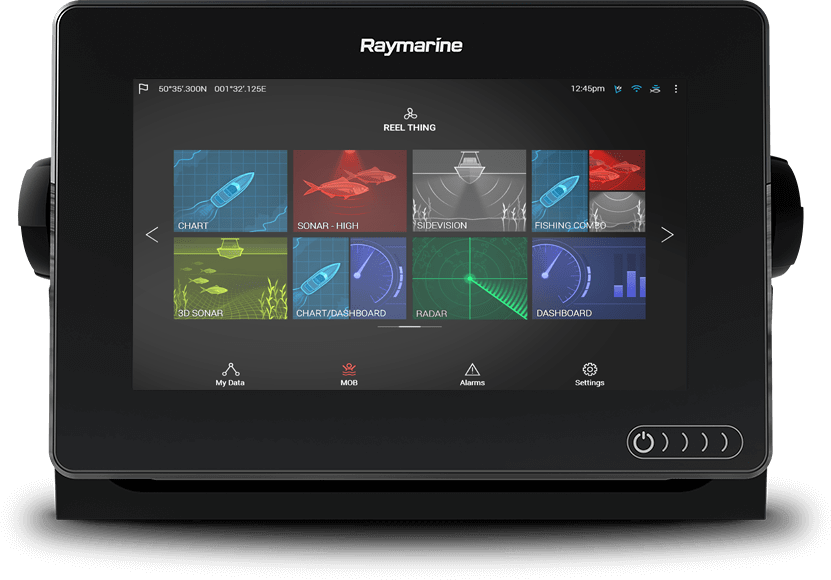
On the product page for the Axiom 7, Raymarine describes the device as “expandable, so its capabilities can grow, as needed”. That gives you a good idea of what they were looking to do with the Axiom series - create a fish finder/chartplotter that’s compatible with a wide variety of devices.
And boy, did they deliver. The compatibility on this thing is incredible - we didn’t have any drones to test it with, but yes, you can pilot drones with it, too. We’re also big fans of the user interface - the menus on this device are well-laid out and easy to navigate.
Do we have a couple of gripes? Absolutely, and you’ll learn about them in this review. But all in all, Raymarine has done an excellent job with this fish finder. Durable construction, lots of features, and one of the best OSs on the market in LightHouse 3. The Axiom 7 is one of the best fish finders on the market.
| Frequency | CHIRP 50/200; DownVision/SideVision/RealVision 350 kHz (320-380 kHz) |
|---|---|
| Transducer | RV-100* |
| Screen Size | 7 |
| Resolution | 800 x 480 WVGA |
| Backlit | 1200 nits brightness |
| Imaging | DownVision: 600 feet; SideVision: 300 feet; RealVision: 300 feet |
| GPS | Internal, High-Precision |
| Maps Included | Depends on the bundle (most often Navionics+) |
| Max Waypoints | 10000 (150 routes/16 tracks) |
| Memory Card Slots | 1 Micro SD |
The screen on the Axiom 7 is perfectly serviceable - nothing mind blowing, but exactly what you’d expect on a fish finder/chartplotter at this price point. It’s backlit, which means you can use it rain, fog, or even at night. If you love fishing in all types of weather, you know how important a backlit screen can be.
It’s worth mentioning that the Axiom 7 only has a touchscreen - there are no buttons on the device. We’ll discuss that further in a bit, but for display purposes it means absolutely no distractions. The unit is quite compact, and the front face is almost nothing but screen. That makes it easy to view from multiple angles - the Axiom 7 is a great pick if you’ve got a lot of anglers in one boat.
The interface on the Axiom 7 is marvelous. Raymarine have done an excellent job with their OS, LightHouse. You can easily switch between different views, including split screens for fish finders and charts. There are also customizable data sidebars, so it’s easy to find the information that’s most important to you at a glance.
It’s telling that Raymarine bills this device as a multi-function display (MFD), and not as a fish finder. A lot of the functionality in this device depends on what you connect it to - we’ll talk about that more in the Sonar and Networking sections of this review. We mention this because some of the features prominently displayed on the device’s home page, like Radar, are only available if you connect it to - well, Radar.
You can also access a shortcuts page to do things like take screenshots by simply pressing (instead of swiping) on the power “button”. You’ll get the hang of the menus in no time flat, in spite of how feature-dense the device is.
The touchscreen is put to good use here - you can zoom in and out of virtually any screen in the same way you’d zoom in and out on your phone. You can also touch screens to quickly add waypoints - touching the screen in RealVision (explained in greater detail in imaging), for example, allows you to create a waypoint on your chart, even if the chart isn’t on your split screen.
Talking about sonar with this device is a bit of a challenge because there is a wide variety of different transducers you can use with it. Again, Raymarine bills the Axiom 7 as an MFD, compatible with a slew of different transducers and other devices.
For our purposes, we’ve used the most common bundle you’ll find online - the Axiom 7 with the RV-100 RealVision 3D All-In-One Transom Mount CHIRP Transducer (now that’s a mouthful).
This transducer offers 50/200 kHz CHIRP. CHIRP stands for Compressed High Intensity Radiated Pulse. The readings you get with CHIRP are a lot more precise than those you get with traditional sonar, because instead of sending out one frequency, it sends out a pulse of different frequencies. This means the transducer can interpret a wider variety of data points, which leads to better target separation.
This transducer isn’t the best one on the market - there are other transducers that provide you with a much wider variety of frequencies. The rule is that the higher the frequency, the clearer the readings - conversely, lower frequencies give you depth. There are other transducers that can give you readings in 455 kHz and above - on this front, the RV-100 lags behind the competition.
That’s not too much of a knock against the Axiom 7, however - you can get other transducers for the unit. The main problem is that all of Raymarine’s transducers are limited to 50/200 kHz for CHIRP.
They do, however, offer transducers with a wide variety of different mounting methods, including through-hull flush mounts. They also have transducers made of stainless steel and bronze. That’s a level of variety in construction you won’t find in most transducers - they get extra points for that.
When it comes to imaging - well, we’re not really sure how Raymarine have managed to do what they’ve done. It’s impressive. But we’re getting a bit ahead of ourselves.
If you get the Axiom 7 bundled with the RV-100, you get DownVision, SideVision, and RealVision. If you haven’t used imaging technology, you’re going to love it. DownVision and SideVision give you clear, crisp images of the structure surrounding your boat, and they update as you move. It makes it much easier to find great fishing spots. We’ll talk about RealVision in a short moment.
What’s astonishing about the imaging on this device is how good it looks considering that, as far as we can tell, the operating frequency on the transducer maxes out at around 380 kHz. Most imaging transducers go up to at least 800 kHz - some even reach the MHz. And while the imaging on the Axiom 7 might not be quite as sharp as with some other imaging fish finders, it’s still very good.
We saved the best for last: RealVision. RealVision combines DownVision and SideVision with 3D elements to give you an in-depth view of what’s going on below the water. You can see fish, displayed as little orbs. The orbs are color-coded either by depth or target density. You can zoom in and out, as well as rotate your RealVision view. This feature is unique to Raymarine, and we haven’t seen anything else like it at this price point.
All of the other features we’ve talked about so far may be enough to justify buying the Raymarine Axiom 7, but it’s the mapping (and, as you’ll see next, the networking) that set this unit apart as one of our favorite fish finders.
Let’s start with map compatibility. The Axiom 7 is compatible with Lighthouse, Navionics, *C-MAP Essentials & *C-MAP 4D MAX+ maps. That gives you a broad range of different maps to work with, and it’s likely that if you bought maps for another fish finder, they’d be compatible with the Axiom 7.
Next, let’s take a look at how the Axiom 7 takes some basic functions and elevates them. Yes, there are waypoints, routes, and tracks, same as you’ll find in most fish finders. But with the Axiom 7, you can actually group your waypoints together. That means you can make a grouping of waypoints where you’ve found it easy to catch a particular type of fish, or create a group of “hazard” waypoints. Perfect for the folks who used different colored highlighters in school.
You can also create autoroutes to a particular waypoint. With AIS and Radar equipped, you can also track targets, enable collision avoidance, and a whole lot more.
It’s also worth mentioning that the Axiom 7, unlike almost any other fish finder on the market, has built in memory. That means you can save information directly to the Axiom 7, as well as to your SD card. The internal memory is 4 gigs - some of that is taken up by the OS, of course, but there’s still a decent amount of space.
We could talk about the mapping features on this device all day. You can change how many layers there are to the chart, you can get information about tides, you can do all kinds of interesting stuff. Instead of getting into the details about all of that, we’ll end this section on one of our favorite features: RealBathy.
RealBathy draws contour maps using your transducer and your GPS/charts. It can also pull data from nearby tidal stations to correct for the influence tides may have on your contour map. While it’s not as easy to share maps with the community as we would like, it’s still powerful bathymetric software.
And, as an added bonus, if you have Navionics maps, you can use SonarChart Live. It’s another piece of contour drawing software, and those who have used other fish finders may be more familiar with it.
Ethernet? Check. Wi-Fi? Check. Bluetooth? Check. NMEA2000? Check. You can even get SeaTalk compatibility by purchasing an appropriate adapter cable.
This is, hands down, the best networking we’ve ever seen on a line of fish finders. No matter how you want to connect to the Axiom 7, you can. It’s things like this that speak to Raymarine’s desire to create something that’s more than just a fish finder/GPS combo. They wanted to create an MFD that could act as a hub for several different devices. This thing can connect to almost any device you might have on your boat - except, perhaps, fish finders made by different companies.
A consequence of this is that you can download a ridiculous number of apps for LightHouse. Want Spotify and Netflix on your fish finder? We don’t, but if you do, you’ve got it. You can also download weather apps, lighting controllers, and a whole lot more.
Normally, we save this section for one or two of our favorite features that didn’t fit into the regular review. With the Axiom 7, there are simply too many.
That’s a good problem to have.
There’s a fuel estimator, that tells you how much fuel your trip is going to take, and how much you’ll have left at the end. There’s the three mode autopilot that sets you on leisure, cruise, or performance modes. There’s a messaging app for folks connected to AIS. There’s Augmented Reality flags coupled with video feeds.
Basically, the limit to the features on this device is the number of other devices you can connect it to. The Axiom 7 can do pretty much everything.
We hesitate to just call this thing a fish finder/chartplotter, and it’s easy to see why Raymarine insists on calling it a MFD.
If you’re just looking for a fish finder/chartplotter, you may be able to find better devices. But if you’re looking for a device that does everything, a device that connects with everything, a device with so many features that the manual for the operating systems spans over 400 pages, then Raymarine’s Axiom 7 is for you. We love this device, and if you’re an enthusiast, you will too.