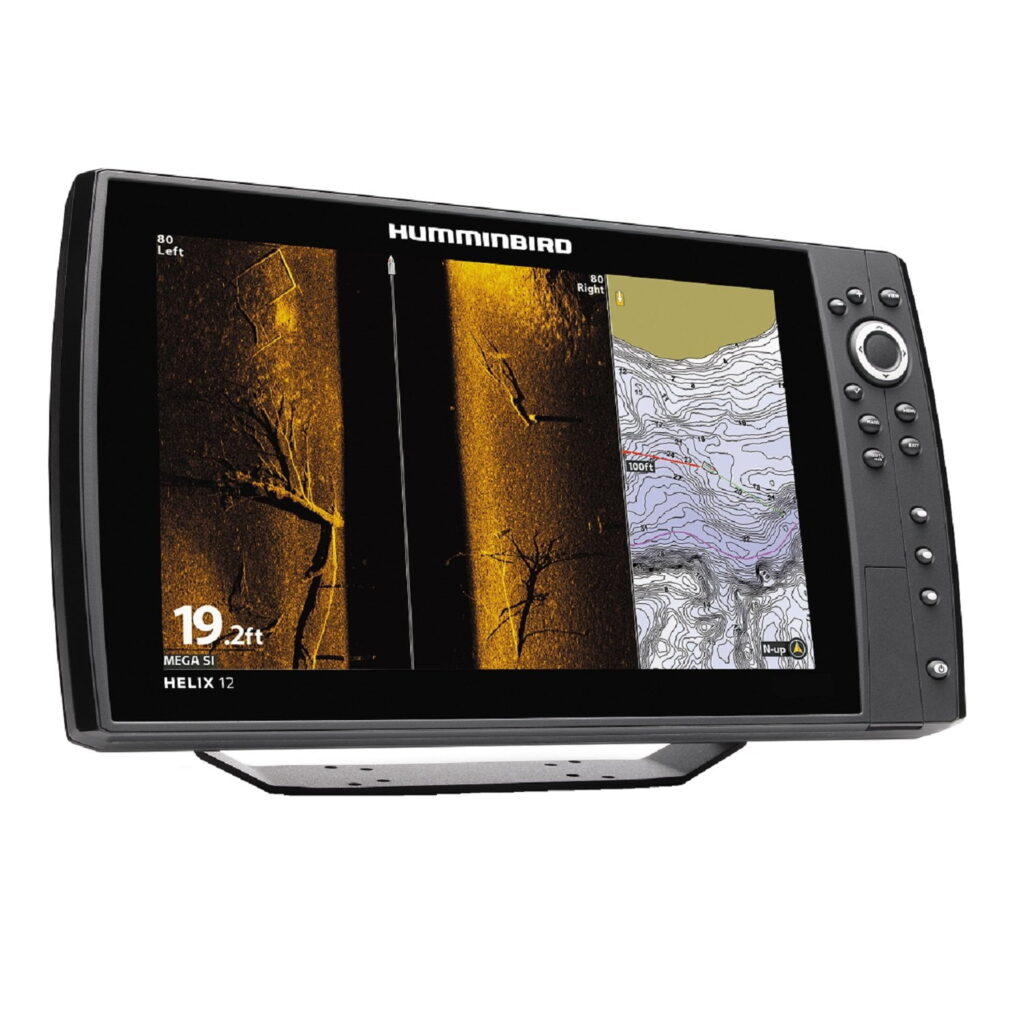
Legendary fishing tech company Humminbird is back with the third-generation of their much beloved HELIX series, and we love it. The new models are loaded with features, have crystal clear displays, some of the most accurate transducers we’ve seen, and plenty of different options for all your fishing needs. The HELIX 12 is the biggest and baddest of the series, a dream for the most die-hard fishing enthusiasts.
When you look at the HELIX 12, the first thing you’ll notice is its massive display. You’re getting a full foot, more than enough space to display multiple views simultaneously while still getting clear target separation and definition.
The size of your screen is one thing, but if the display is garbage, it doesn’t mean much. Fortunately, the HELIX 12 has an incredible display. With a 1280H x 800 V pixel grid and 256 colour TFT, you’ll be able to clearly make out the differences between fish, other structures, depth contours, and whatever else you’re charting.
The display is backlit which is incredibly important if you want to fish in anything but optimal conditions. Backlighting means you can use your HELIX 12 when it’s dark out. Pre-dawn and post-dusk fishing can be a blast. You can also use it in foggy or rainy conditions and we’ve found you can still read the display very clearly.
We already alluded to one of the biggest perks of a one foot display - the ability to view a lot of information simultaneously. The HELIX 12 allows you to display multiple different views at the same time. For example, you can have a lake map on display at the same time as your sonar readings. The amount of space on the screen means there’s no compromising between having a lot of information and being able to read it all clearly - half a foot is more than enough for each view. You can also toggle between a variety of different view combos. As there are over 20 that come standard, you can make custom view combos to suit your needs, and there are shortcut keys that allow you to quickly toggle between views.
It’s important for fish finder displays to have a lot of options, because you need to be able to adjust contrast, brightness, and zoom on the fly, in order to match weather conditions, your surroundings, and more. The HELIX 12 really delivers on this front. One of the only criticisms you can lob at the thing is that there are so many display options, it can take awhile to learn how to navigate through them. From being able to swap the colour palette to suit your eyes (or your aesthetic) to being able to up the contrast for better target separation, you’ll find all the options you’re looking for on this device.
The interface is quite easy to use, owing to its simplicity and is basically the shortcut keys to view combos we talked about earlier, plus arrow keys for navigating and selecting options on the menu. The menu layout is fine, if not remarkable. The most daunting thing about it, as we mentioned, is that there are a lot of options, and it’s going to take a bit of practice to figure out where the features you want are located. Once you’ve got it down, though, navigating is a breeze.
The HELIX 12 doesn’t have a touchscreen. Does that matter? Maybe. To us, not so much. Touchscreens are known to get wet and uncooperative. We’ve seen some fish finders with combination touchscreen/keypad navigation, and that’s pretty cool, but it does lead to a price increase. Is it worth the extra cost? We don’t necessarily think so because once you learn the keypad navigation, you can do it quite quickly. That said, you might see it is a small knock against the HELIX 12, depending on your personal feelings about touchscreens.
The quality of your fish finder lives and dies by its transducer compatibility and a fish finder with a great display that can’t hook up with a quality transducer is basically a glorified decoration. Most folks don’t opt to just buy the control head, either. In all likeliness, you’re going to get a transducer with your fish finder. The transducers that the HELIX 12 models come with vary a little bit (see our specs section), but they’re all very high quality and importantly, they all come with CHIRP (Compressed High-Intensity Radiated Pulse) sonar.
To understand CHIRP, here’s a brief refresher on sonar: your transducer sends out a frequency (sometimes called a ping) at X kHz. That frequency bounces off of objects and back to the transducer. The results of that bounce-back are then interpreted and displayed on your control head.
CHIRP works differently - instead of just sending a single frequency, CHIRP sends out a pulse that varies in a frequency range. Here’s an example: instead of sending out a 200 kHz frequency, CHIRP sends out a 140-200 kHz frequency. This allows for more accurate readings and better target separation - a great system.
CHIRP technology has been on the market for awhile, but the Gen 3 HELIX 12 has an upgrade over the Gen 2 CHIRP systems: The new technology features a low-Q transducer. Basically, this means that the transducer has to ring less, meaning there’s more time for it to interpret frequencies coming back to it. The new Gen CHIRP is also Dual Spectrum, giving you a wide range of options for sonar.
There are three different ways you can use your CHIRP sonar, so you can adjust to match your conditions:
Wide Mode (140-200 kHz) provides you with the best coverage. The lower the frequency, the more depth penetration and range you get. Use this mode when you’re trying to get the lay of the land, but you’re not quite ready to target particular fish yet.
Narrow Mode (180-240 kHz) is for when you want detailed targeting - in other words, when the scouting is done and you’re getting ready to fish. You’ll get clearer readouts, which is exactly what you’re looking for.
Full Mode (150-220 kHz) provides you with the widest range of frequencies, This mode is basically a compromise between the Wide and Narrow modes. Adjusting between these three modes leads to some great fishing and it’s pretty simple to toggle between them.
The HELIX 12 is a combination GPS and fish finder. We’ve already talked about how a good fish finder needs a good display and a great transducer. If you’re in the market for a fish finder/GPS, you need a high precision internal GPS, too. As you can imagine, the HELIX 12 doesn’t fall short on this front, and you’ll be able to know your location with pinpoint accuracy.
One of the joys of these combination devices is that you can use their features in tandem. We’ve already talked about how handy it can be to have multiple different views on screen at the same time - in some ways, that’s the HELIX 12’s killer app. There’s something even niftier about this fish finder, though - you can literally use the GPS and transducer in tandem to create awesome, in-depth maps of what lurks below the surface. AutoChart Live is the feature I’m talking about. Basically, it uses your transducer to calculate everything from depth contours to bottom hardness, and overlays them onto your map so you get a complete picture of the water. You can even couple AutoChart with Side Imaging+, a feature we’re going to talk about in the MEGA+ Imaging section.
Now it goes without saying that you won’t have access to full contour maps when you first get out on the water but that’s where the map packs come in. Humminbird will start you out with their Basemap, which covers over 10,000 U.S. Inland Lakes, and gives you a complete U.S. coastal map. Should those maps not cover your needs, there are a lot of other maps you can access via their Lakemaster series, which is constantly being updated.
There’s another really cool add-on you can get to your mapping and fishing experience, one that a lot of anglers are pretty excited about. This fish finder is so sophisticated, you can equip it with SmartStrike, a powerful algorithm that can tell you where to fish when you put in certain parameters. You can tell it what time of season it is, what the weather conditions are, what kind of fish you want to find, and SmartStrike will help you track down the best fishing spots.
Most folks I know who love fishing have a love of adventure, and a love of community. With the number of waypoints, routes and tracks you have on the HELIX 12, you’ll be able to chart your own adventures. With the networking functions we’re going to talk about next, you can also share this information with your friends.
As fishing becomes more sophisticated, enthusiast anglers are adding more and more devices to their setups. A lot of us have been calling for years to get networking standard on these devices. On the lower-end devices, that’s still not a reality, but on the HELIX 12, you’ve got plenty of options for networking, from Ethernet ports to Bluetooth.
You can connect multiple fish finders to the same transducer using the networking features, and as we mentioned above, you can share information with your friends, trading maps that you’ve completed with AutoChart, and sharing routes and favorite spots. It’s a lot of fun! There’s a number of other devices you can connect with too, creating a sophisticated bridge on your boat.
One of the niftiest new devices you can connect with the HELIX 12 is 360 Imaging, a new technology Humminbird developed to give you a full view of the water around you.
Love fishing, but not so keen on actually getting around on the water? That’s a bit surprising, but there’s a market for it - you can connect your HELIX 12 with the Minn Kota i-Pilot which automatically steers your boat towards whatever point you’d like, even following routes you’ve charted out.
There’s a number of other devices you can connect with like radar devices. The HELIX 12 complies with the NMEA 2000 standards, so it’s easy to hook up with a ton of other marine sensors.
Now we can talk about where these fish finders differ as everything we were talking about before comes standard no matter which version you get. Those of you who are only interested in CHIRP sonar don’t have to worry about this section, but we think you should still pay attention - Imaging is the future of fish finding.
When you get Imaging technology, you’re using very high frequency sonar, many hundred kHz at the very least. With MEGA+ Imaging, you’re going a step beyond - you’re getting mHz frequencies, allowing for crystal clear images of what’s going on under the water. The accuracy makes you feel like you’re watching an underwater camera. That’s not quite what’s going on because there’s more delays with sound than with light, but it’s pretty close.
The Down Imaging+ model allows you to see what’s going on underneath your boat, to a range of 200 ft for the maximum clarity MEGA option, or up to 400 ft using the 455 kHz mode.
The Side Imaging+ model gives you everything the Down Imaging model has, as well as up to 200 ft per side MEGA Imaging (for a total of 400 ft), or 400 ft per side using the 455 kHz option.
Imaging allows you to see fish, structures, everything in startling clarity. It really ups your game, and if you haven’t tried it, we highly recommend taking one of these devices for a spin. You’ll be pleased, we promise.
There are quite a few features on this thing and one of the only knocks against it is that it’s so feature-dense it can be intimidating. We’re not going to get into every one, but there are two that we did want to go over quickly. One of them is SwitchFire. SwitchFire doesn’t change how your sonar works, rather, it allows you to change how it reads on your screen. MaxMode shows you everything your sonar is reading, which is great in deep water and when you’re doing scouting, but isn’t so great when you want to get rid of small targets you aren’t interested in, or when you’re getting feedback from shallow water. ClearMode tells your HELIX 12 to not render weak readouts on screen, so you’ll only see what’s important.
The other nifty features we wanted to bring up is jigging mode and we know there are a lot of folks out there who love their jigs. This mode creates a compromise between CHIRP sonar and imaging, reducing the readouts from the Imaging software so you can watch your jig move about, increasing your accuracy.
Wow! This technology is exceptional! The amount of information you can have on screen at any given time, and the clarity with which you can interpret it all, is incredible. The variety of modes, the quality-of-life features, and the customizability make suitable for anglers of all types, though only enthusiasts will splurge at its price point. The HELIX 12 is one of the best fish finders on the market and we can’t recommend it enough.